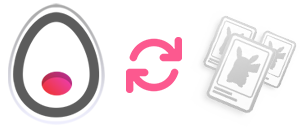This field is hidden when viewing the form
Screenshot your Pokemon GO app while at the park to show others trainers what the park is like in game.
You might consider adding extra details such as: Recommendations for parking, any fees, unique features of the park, intriguing facts, perhaps it's popular among local players, known hotspots, and so on.
You're welcome to jot down essential points, either line by line or in a brief paragraph. We'll integrate these into a polished description before including them.
 Trainer! Consider adding PoGo Nest to your home screen for quick access to Pokémon Go insights.
Trainer! Consider adding PoGo Nest to your home screen for quick access to Pokémon Go insights.

 a project by trainer | @mycreativewar
UX testing by trainer | @reallifedummy
a project by trainer | @mycreativewar
UX testing by trainer | @reallifedummy